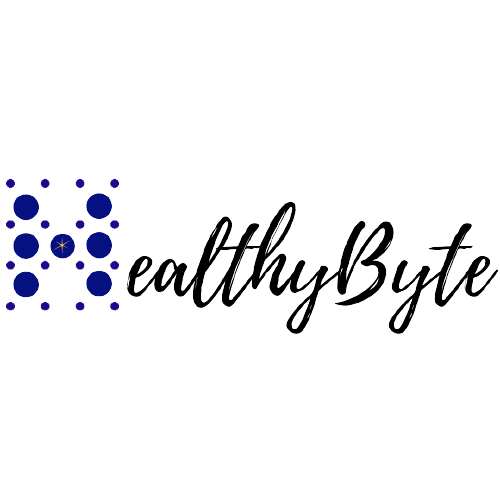Understanding Identity Federation
Identity Federation is a mechanism that allows users to access multiple applications and services across different domains using a single set of credentials. It enables seamless and secure authentication and authorization by establishing trust relationships between identity providers (IdPs) and service providers (SPs).
Components
Identity Provider (IdP): The IdP authenticates users and issues security tokens containing identity information, such as user attributes and authentication assertions.
Service Provider (SP): The SP hosts the application or service users want to access. It relies on the IDP to authenticate users and enforce access controls.
Security Token Service (STS): The STS facilitates the exchange of security tokens between the IDP and SP, enabling users to access SP resources securely.
Flow
User Authentication Request: The user attempts to access a resource or application the SP hosts.
Redirection to IdP: The SP redirects the user to the IdP's authentication endpoint to authenticate.
Authentication: The IdP prompts the user to authenticate using their credentials (e.g., username and password, MFA).
Token Issuance: The IdP issues a security token containing user identity information and authentication assertions upon successful authentication.
Token Exchange: The user presents the security token to the SP.
Access Granted: The SP validates the security token and grants access to the requested resource or application.
Benefits
Improved User Experience: Identity Federation provides users with a seamless and consistent authentication experience across multiple applications and domains.
Enhanced Security: By centralizing authentication and identity management, Identity Federation reduces the risk of credential misuse, phishing, and password-related attacks.
Simplified Administration: Identity Federation reduces administrative overhead by centralizing user provisioning, authentication policies, and access controls.
Understanding Single Sign-On
SSO is an authentication mechanism that allows users to access multiple applications and services with a single set of credentials. Unlike Identity Federation, which focuses on cross-domain authentication, SSO enables users to authenticate once and access various applications within the same domain or environment without needing to reauthenticate for each application.
Flow
User Authentication: The user logs in to the identity provider or authentication service using their credentials.
Session Establishment: The identity provider establishes a session and issues a security token or authentication cookie upon successful authentication.
Access to Applications: The user attempts to access various applications or services within the same domain or environment.
Token Verification: Each application or service checks the user's session status with the identity provider or validates the security token/authentication cookie.
Access Granted: If the user's session is active and the token is valid, the application grants access without requiring the user to log in again.
Benefits
Convenience: SSO simplifies the user login experience by eliminating the need to remember multiple passwords and credentials for different applications.
Productivity: SSO reduces the time spent on repetitive authentication tasks, allowing users to focus more efficiently on their work and tasks.
Security: SSO enhances security by reducing the risk of password-related vulnerabilities, such as weak passwords, password reuse, and credential theft.