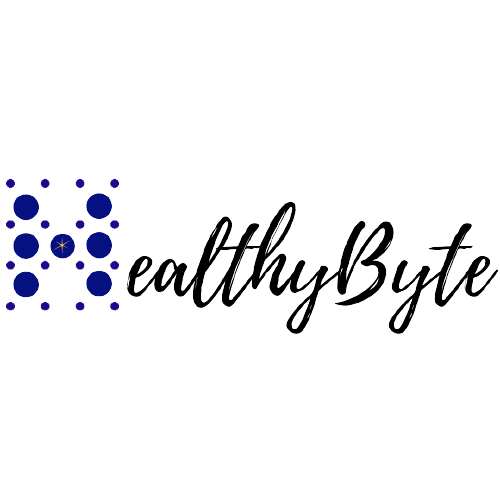Understanding DNS: The Backbone of Internet Communication
The Domain Name System (DNS) is an essential internet component that often goes unnoticed by the average user. Yet, without it, many of our daily online activities would halt. The intricacies of DNS, its functions, and its significance:
What is DNS?
At its core, DNS is a decentralized system that acts as the internet's phone book. It translates user-friendly domain names (e.g., www.example.com) into numerical IP addresses (e.g., 192.0.2.1) that computers use to identify each other on the network. This translation is crucial for enabling users to access websites, send emails, and perform various internet-based tasks.
How DNS Works
When a user types a domain name into their web browser or clicks on a link, the DNS system goes into action behind the scenes. The process involves several steps:
1. Domain Name Resolution: The user's device first checks its local cache to see if it already knows the corresponding IP address for the domain. If not, it sends a request to the configured DNS resolver (e.g., the user's internet service provider's DNS server).
2. Querying DNS Servers: The DNS resolver then forwards the request to the root name servers, which direct it to the appropriate top-level domain (TLD) servers. From there, the request is routed to the authoritative name server for the specific domain.
3. Response and Caching: The authoritative name server responds with the IP address relayed to the user. Additionally, the DNS resolver caches the response to expedite future requests for the same domain.
Importance of DNS
Accessibility: DNS ensures users can seamlessly access websites and online services. Without DNS, users need to memorize and input complex IP addresses rather than user-friendly domain names.
Load Distribution: DNS load balancing can distribute traffic across multiple servers based on geographical location and server load, enhancing website performance and reliability.
Redundancy and Fault Tolerance: DNS supports redundancy and fault tolerance by allowing multiple authoritative name servers to be designated for a domain. In the event of server failures or network issues, these backups ensure that domain resolution continues uninterrupted.
Security: DNS also plays a crucial role, with mechanisms like DNS Security Extensions (DNSSEC) to mitigate threats like DNS spoofing and cache poisoning.
In conclusion, DNS is an indispensable part of the Internet infrastructure, facilitating seamless communication and accessibility. Understanding its functions and significance empowers users and organizations to appreciate the underlying mechanisms that drive the digital world.
Technical Workings:
User Requests a Domain Name Resolution: A user enters a domain name (e.g., example.com) into a web browser or application.
Local DNS Resolver (Client): If the domain name is not cached locally, the user's device sends a DNS query to a local DNS resolver (often provided by the ISP or configured by the network administrator).
Root Name Servers: If the local resolver does not have the requested domain name cached, it queries one of the 13 root name servers.
Top-Level Domain (TLD) Name Servers: The root name server responds with the authoritative name server for the appropriate top-level domain (TLD) (e.g., .com, .org, .net).
Authoritative Name Servers: The local resolver queries the TLD name server, which responds with the authoritative name server responsible for the requested domain (e.g., example.com).
Domain's Authoritative Name Server: The local resolver queries the authoritative name server for the specific domain (e.g., example.com).
Resource Record Lookup: The authoritative name server responds with the requested resource record, such as an IP address associated with the domain name.
Response to Client: The local resolver caches the response and returns the IP address to the user's device.
Accessing the Website: The user's device now has the IP address and can communicate directly with the server hosting the website associated with the domain name.