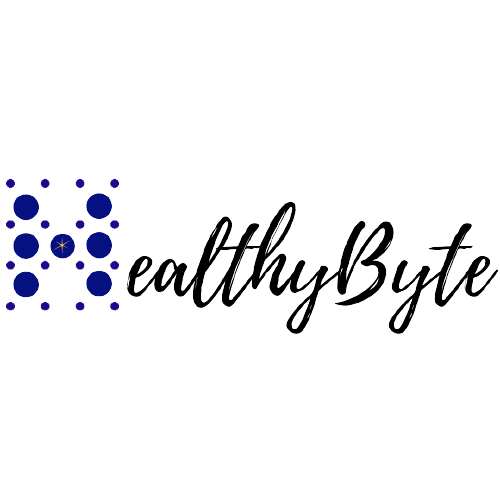What are Passkeys, and how do they work?
In today's digital age, where data breaches and cyber threats have become an unfortunate reality, safeguarding our online presence has become more crucial than ever. One effective way to enhance our digital security is by implementing passkeys.
Understanding Passkeys
At its core, a passkey is a unique combination of characters or a passphrase that grants a user access to a protected system or resource. Unlike traditional passwords, passkeys offer greater security by relying on longer strings of characters and using a combination of various character types. When it comes to passkeys, encryption serves as a shield against unauthorized access. The encryption process transforms the passkey into an unreadable format using complex algorithms and mathematical computations. This ensures that even if an attacker gains access to the encrypted passkey, they will be unable to decipher its original value. Modern encryption techniques like AES (Advanced Encryption Standard) and RSA (Rivest-Shamir-Adleman) are widely employed, providing robust security for passkeys. By utilizing encryption, we can trust that our passkeys remain well-guarded and keep our digital accounts and information safe from malicious entities.
Passkeys leverage encryption algorithms to convert user-provided information into an unreadable format known as a hash. This hash is then stored on the system, ensuring passwords are never stored in their original form. When a user enters their passkey during login, the system recreates the hash using the same algorithm and compares it to the stored hash. If they match, access is granted; otherwise, access is denied.
Implementing Passkeys
1. Choosing a Strong Passkey
Creating a strong passkey is crucial to protect your digital presence. Ensure that your passkey is at least 12-16 characters long and uses a combination of uppercase and lowercase letters, numbers, and special characters. Avoid easily guessable phrases and personal information, as hackers often exploit these.
2. Implementing Two-Factor Authentication (2FA)
To further enhance the security provided by passkeys, consider enabling two-factor authentication (2FA). This additional layer of security requires users to provide a secondary verification method, such as a fingerprint scan or a unique code sent to a registered mobile device. 2FA significantly reduces the chances of unauthorized access.
3. Using Password Managers
To effectively manage passkeys across multiple platforms, consider using a trusted password manager. Password managers generate strong and unique passkeys for each website or application you use and securely store them, eliminating the need for you to remember them all. Remember to choose a reputable password manager with strong encryption protocols.
4. Regularly Updating Your Passkeys
Periodically changing your passkeys is an essential practice to prevent hackers from gaining prolonged access to your accounts. Aim to update your passkeys every three to six months and avoid reusing passkeys across different platforms.
5. Beware of Phishing Attempts
Even with a strong passkey, falling victim to phishing attempts can compromise your security. Be cautious of suspicious emails or messages asking you to provide your passkey or personal information. Always verify the legitimacy of such requests by directly contacting the organization through official channels.
Stronger Security Ahead
Passkeys serve as a powerful tool in fortifying our digital security. By understanding how they work and following best practices for implementation, we can significantly reduce the risks associated with cyber threats and data breaches. While passkeys offer enhanced protection, staying vigilant and adopting good cybersecurity habits are equally important. With these efforts combined, we can bridge the gap to a safer digital future.