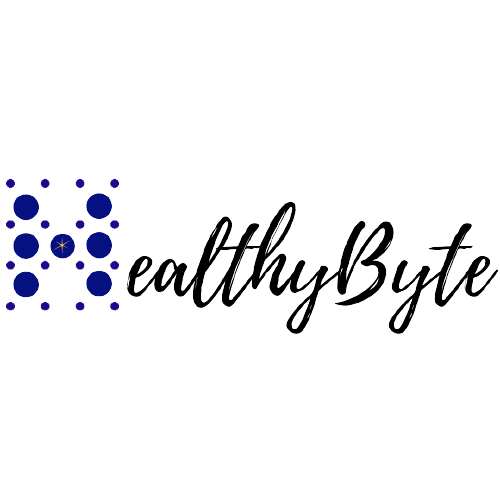Strategies to secure containerized environments
With container security, it’s vital to focus on two main aspects: Container Image Security and Container Runtime Security. Each aspect addresses different stages of the container lifecycle and potential threats.
Container Image Security
Container Image Security focuses on ensuring that the container images that are built and deployed are free from vulnerabilities and constructed securely. The primary goal is to minimize the attack surface and prevent attackers from exploiting weaknesses within the image.
Use Minimal Base Images: Start with minimal base images that include only the necessary components to run the application. This reduces the number of potential vulnerabilities that an attacker could exploit. Tools like ChainGuard provide secure, minimal base images designed specifically for security.
Exclude Unnecessary Components: During the image build process, ensure that the Dockerfile excludes components that are not required for the application to run in production. This not only reduces the image size but also removes potential vulnerabilities.
Utilize Multi-Stage Builds: Multi-stage builds allow components needed only during the build process (such as development tools) to be included but excluded from the final runtime image. This results in a cleaner, more secure production image.
Vulnerability Scanning: Regularly scan the container images for known vulnerabilities using tools like Snyk (which is integrated with Docker) or Trivy (from Aqua Security). These tools can identify and alert for vulnerabilities, allowing one to address them before deploying the image.
Run Containers as Non-Root: Running containers as a non-root user with minimal permissions is a critical security measure. By avoiding root access, attackers can limit the damage they can do if they compromise the container.
Treat Images as Public: Avoid embedding sensitive information (like passwords, API keys, or private certificates) within your container images. Instead, this data can be injected at runtime using environment variables or secrets management tools. This practice ensures that no sensitive information is compromised, even if an image is exposed.
Cryptographic Signing: Signing your container images using cryptographic techniques ensures their integrity and authenticity. This process proves the origin of the image and helps prevent tampering. Docker Content Trust (DCT) is one option that enables image signing and verification.
Pin Base Images to Specific Versions: Pinning your base images to at least the minor version number helps incorporate bug fixes while avoiding unexpected breaking changes. This practice ensures consistency and security across your environments.
Container Runtime Security
Container Runtime Security addresses the security concerns that arise when a container runs. The focus is on minimizing the potential damage an attacker can do if they compromise a running container and preventing lateral movement within your environment.
Enable User Namespace Remap: User namespace remapping in Docker (enabled via the --userns-remap option) isolates container user namespaces from the host system. This separation ensures that a user inside a container cannot interact with or gain access to resources on the host, even if they break out of the container.
Read-Only File System: Configure the file system to be read-only for containers that do not require write access. This restriction significantly reduces the potential for attackers to modify the file system, plant malicious files, or persist changes that could be used in future attacks.
Cap_Drop and Cap_Add: By default, containers run with a set of capabilities that may not all be necessary. Use the --cap-drop option to remove all capabilities, then selectively add back only the required ones using the --cap-add option. This fine-grained control limits the scope of what a compromised container can do.
Resource Limits: Setting CPU and memory limits for your containers is essential to prevent denial-of-service (DoS) attacks. These limits ensure that no single container can consume all the host's resources, which could otherwise disrupt service availability or lead to resource starvation.
Security Profiles: Leverage security profiles like Seccomp (Secure Computing Mode) or AppArmor to enforce additional security layers. Seccomp restricts the system calls that a container can make, while AppArmor profiles define what a container can and cannot do at the kernel level. These profiles help to contain the potential damage from a compromised container.