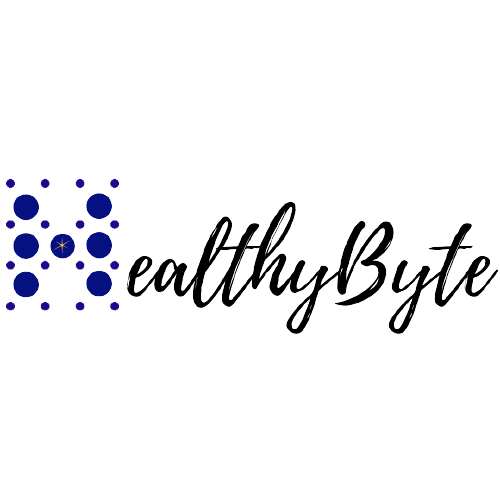Securing Infrastructure as Code for AWS
In a cloud-centric environment, Infrastructure as Code (IaC) is used extensively around us for managing and deploying infrastructure resources in a streamlined, efficient, and automated manner. AWS services and tools are used in implementing IaC, such as AWS CloudFormation and AWS CDK (Cloud Development Kit). However, as with any cloud-based solution, security is of paramount importance.
These are some best practices and strategies for securing Infrastructure as Code deployments on AWS. [In no particular order]
Importance of a Shared Responsibility Model:
AWS operates on the Shared Responsibility Model, which means that both AWS and the customer share the responsibility for security.
AWS ensures the security of the cloud, while customers are responsible for securing their applications, data, and infrastructure configurations. Understanding this model is crucial when it comes to securing your IaC.
Adopt a Secure Coding Framework:
It involves regularly updating dependencies and libraries used in templates to ensure they are free of known vulnerabilities.
Implement input validation and sanitization to prevent injection attacks.
Using parameterized and dynamically generated resource names avoids naming conflicts and improves security.
Apply the principle of least privilege, granting only the necessary permissions to each resource and service.
Ensure proper error handling and logging to identify and respond to security incidents.
Utilize Secure Authentication and Authorization Mechanisms:
Avoid hardcoding access keys and secrets in your IaC templates. Instead, use AWS Identity and Access Management (IAM) roles, which provide temporary security credentials [sts].
Leverage AWS Secrets Manager or AWS Systems Manager Parameter Store to securely store and retrieve sensitive information, such as database credentials or API keys.
Implement multi-factor authentication (MFA) for IAM users and enforce strong password policies.
Enforce Infrastructure Configuration Monitoring:
Regularly audit the Infrastructure as Code templates for security vulnerabilities using tools like AWS Config and AWS CloudTrail. These services can help identify unauthorized changes, resource misconfigurations, and potential security risks.
Enable AWS CloudTrail to log API calls to your infrastructure resources and integrate them with AWS CloudWatch or a SIEM solution to monitor and analyze these logs for security incidents.
Secure the Build and Deployment Pipeline:
Ensure IaC templates are version-controlled using a secure repository with appropriate access controls, such as AWS CodeCommit or GitHub.
Implement a secure Continuous Integration/Continuous Deployment (CI/CD) pipeline. Use AWS CodePipeline, AWS CodeBuild, AWS CodeDeploy, and tools like AWS CodeArtifact or Docker Trusted Registry to securely build, test, and deploy your infrastructure.
Engage in secure software development practices for your CI/CD pipeline, such as static code analysis, vulnerability scanning, and automatic testing, to identify and fix security issues early in development.
Regularly Update and Patch Infrastructure Resources:
Stay updated with the latest security patches and updates AWS provides for your infrastructure resources, such as EC2 instances, RDS databases, and Lambda functions.
Enable automated patch management using services like AWS Systems Manager Patch Manager to ensure the timely application of security patches across your infrastructure.
Implement Network Security Measures:
Apply appropriate security groups and network ACLs (Access Control Lists) to restrict inbound and outbound traffic to your infrastructure resources.
Leverage AWS Web Application Firewall (WAF) to protect your web applications from common security threats, such as SQL injection, cross-site scripting, and DDoS attacks.
Use AWS Shield to protect against DDoS.
Securing Infrastructure as Code (IaC) for AWS also involves ensuring the security and compliance of your infrastructure deployments. Here are the most common tools used for securing IaC on AWS:
AWS CloudFormation: CloudFormation is a robust infrastructure as code service provided by AWS. It allows you to define and provision AWS resources using YAML or JSON templates. CloudFormation provides a way to version-control the infrastructure, making tracking changes easier and ensuring security compliance.
AWS CloudFormation Guard: CloudFormation Guard is an open-source tool from AWS that allows you to define and enforce additional security rules and best practices for your CloudFormation templates. It helps to ensure that templates adhere to security standards and policies specific to your organization.
AWS Config: AWS Config enables you to assess, audit, and evaluate the configurations of AWS resources. It continuously monitors and records configuration changes, providing a detailed inventory of your AWS infrastructure. Config can be used to track compliance, detect drift, and identify security vulnerabilities in IaC templates.
AWS Security Hub: Security Hub provides a comprehensive view of your security and compliance posture on AWS. It integrates with various AWS services, including Config, to aggregate and analyzes security findings and alerts. Security Hub helps identify security risks, misconfigurations, and potential vulnerabilities in IaC deployments.
AWS Systems Manager Parameter Store: Parameter Store allows you to store configuration data and secrets securely. It provides a central repository for storing sensitive information, such as passwords, API keys, and database credentials. You can retrieve these values programmatically during the deployment of your IaC templates.
AWS Secrets Manager: Secrets Manager is a managed service that helps you protect secrets, such as database credentials, API keys, and OAuth tokens. It provides secure storage, automatic rotation, and integration with AWS services, allowing you to access secrets within your IaC templates securely.
AWS Identity and Access Management (IAM): IAM is a fundamental service for managing access and permissions in AWS. It allows you to create and manage user accounts, roles, and permissions for accessing and deploying IaC templates. By following the principle of least privilege, you can ensure that only authorized entities have the necessary permissions to deploy and manage your infrastructure.
AWS CloudTrail: CloudTrail provides detailed logs of API calls made within your AWS account. By enabling CloudTrail, you can monitor and audit changes made to your IaC deployments, track user activity, and detect potential security incidents or unauthorized modifications.
Infrastructure as Code Linters: Several open-source tools and frameworks are available for linting and validating IaC templates for security and best practices. Examples include cfn-lint, Checkov, and AWS CloudFormation Guardrails. These tools analyze templates for common security issues, misconfigurations, and adherence to security best practices.
Third-Party Security Tools: Besides AWS-native tools, various third-party security tools are available for securing IaC on AWS. Examples include Twistlock, Prisma Cloud, and HashiCorp Sentinel. These tools provide additional features like vulnerability scanning, policy enforcement, and compliance monitoring to enhance the security of your IaC deployments.