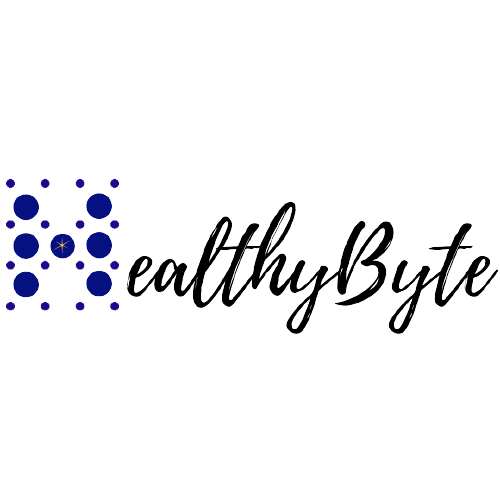Automate your infrastructure with Terraform
Terraform works on the concept of IAC, which stands for infrastructure as code. It is a tool that allows engineers/developers to build, change, and version an organization's infrastructure safely and efficiently. Terraform enables one to define cloud and on-prem resources in human-readable configuration files.
As cloud providers increase demand and flexibility, managing cloud infrastructure resources becomes critical. Terraform can efficiently manage components like storage, networking resources, authentication, and high-level components such as SAAS applications and features.
The WorkFlow of Terraform
Terraform can create and manage resources on the cloud through different APIs. The use of APIs grants terraform the ability to interact with any possible application. A terraform workflow consists of several stages. These stages are used to initialize, plan, apply or destroy resources for a given cloud provider.
terraform init [initialization]
It is essential to define resources, and it is done by creating configuration files to deploy an application on virtual machines in a VPC and load balancers. Once the config files are ready, the first command to run is terraform init. The Terraform binaries are installed for a particular cloud provider. Before the terraform code is executed based on the provider, the appropriate plugins are downloaded.
terraform plan [planning]
Terraform plan generates an execution plan which describes the infrastructure that will be created, updated, or destroyed based on the configuration provided. The terraform plan highlights if anything needs to be mended before actual execution. If successful, it outputs a summary of potential changes in the infrastructure. Terraform performs feasibility checks regarding syntax errors, API authentication, state verification, etc. The plan is beneficial before applying, as it tracks any risks before modifying the infrastructure.
terraform apply [applying]
Once the plan is executed and approved, terraform apply is used to manage any changes to the infrastructure. It checks whether the proposed initial operations are in the correct order. If terraform apply is executed directly, a new plan file will be built automatically.
terraform destroy [destroying]
terraform destroy can destroy any resources part of the current configuration or state.
Features of Terraform
Orchestration: Terraform acts as the core of orchestration when creating cloud resources to deploy various end-to-end services.
Cloud agnostic: Since Terraform supports most clouds, including AWS, MS Azure, and GCP, it becomes less worried about vendor lock-in issues. Terraform registry provides the documentation for all the supported cloud providers. Syntax patterns used to code infrastructure on various clouds are the same as the learning curve related to provider-specific APIs on the back burner.
Declarative syntax: Terraform files are very declarative; Therefore, it is easier for an engineer to not worry about the code; instead, one needs to let Terraform know about the desired state, and it takes care of the necessary steps internally.
Modules: Terraform has an eco-system of pre-built modules, and It is effortless to transform a given terraform configuration into a module. It is straightforward to convert a given terraform configuration into modules, and Terraform has its eco-system for pre-built modules. It provides modules with the functionality of reusing Terraform code. A complex infrastructure can be divided into multiple modules, and different projects can reuse these modules.
State: Terraform keeps track of your actual infrastructure maintained by a state, which team members can share for collaboration purposes. It also has the ability of remote state management, which helps prevent confusion of attempting to recreate the infrastructure during collaboration.
Automation: Terraform is a crucial part of the change management and deployment pipeline; it can be desirable to orchestrate Terraform runs in some automation to ensure consistency between runs and provide other interesting features such as integration with version control hooks. Terraform builds a resource graph to determine resource dependencies and simultaneously creates or modifies non-dependent resources. It allows Terraform to provision resources efficiently.
Open Source: Terraform is available as open-source software and an Enterprise version.
Why should you test the code with Terraform?
It is essential to understand why a particular build or deployment runs successfully or fails with code. Since configurations are written and stored in a file, one can commit it to a Version Control System (VCS) like GitHub and use Terraform Cloud to manage the workflows across teams efficiently. Terraform provides a consistent, reliable environment and offers secure access to shared state and private data, role-based access controls, a private registry for sharing both modules and providers, and more.